I'm thinking of doing a shoot-thru transducer and an LSS-2 Skimmer mounted under the Jack Plate. I just bought the boat and it already has a Lowrance shoot-thru in the bilge but doubt it will work with the new unit?
I'm thinking I need a HDI 83/200 Skimmer® transducer 000-10976-001 and that this will work as a shoot thu, or will it only work as a skimmer?
And the LSS-2 StructureScan HD Skimmer transducer 000-10802-001 as the HDS Gen 2 have the Structure Scan built in.
Also, one thought I had was to get the Wireless unit and use two old iPads in Otter Cases for the Bow and Stern units rather than a whole separate kit up front. Anyone had a chance to try this out? what functionality can you really get from the wireless unit?
if anyone has recommendation for the "right" set up for this I would sure appreciate your feedback on:
Right parts
Right mounting locations for the transducers
And were to buy it all...
I would like to make sure I get this right before I spend all the dough
This is going in 2008 Triton X20, 12" Jack Plate, Mercury 250 XS.



























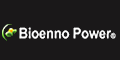





 Advertising
Advertising