iFinder help,Jim Conslow Sr.,you out there??
iFinder help,Jim Conslow Sr.,you out there??
There was a post not to long ago on hand helds,just aquired an ifinder,what was the better software??Also can't seem to lock onto satellites??Any info appreciated.TIA
Re: iFinder help,Jim Conslow Sr.,you out there??
Mr.Conslow,you seemed to have 1st hand experience ,I think it was you  .
.
- MIKE TREMONT
- Posts: 1562
- Joined: Tue Sep 06, 2005 3:50 pm
- Location: FAIR OAKS
Re: iFinder help,Jim Conslow Sr.,you out there??
I just got one as well.
As far as locking in the satellites, mine does it automatically. It even finds them in the house.
I went to thier website and answered some of my questions right there. It seems a lot of us have the same questions.
I will tell what I'm not thrilled with,and that is they are very vauge about what software won't work. I have a mapping program on a SD card and it won't read it.It would be nice to know certain things before you buy them. I wish I had the right questions before hand, but...
If you don't have the user manual you can get it from the website. READ IT, you can damage your cards if you do the wrong things.
As far as locking in the satellites, mine does it automatically. It even finds them in the house.
I went to thier website and answered some of my questions right there. It seems a lot of us have the same questions.
I will tell what I'm not thrilled with,and that is they are very vauge about what software won't work. I have a mapping program on a SD card and it won't read it.It would be nice to know certain things before you buy them. I wish I had the right questions before hand, but...
If you don't have the user manual you can get it from the website. READ IT, you can damage your cards if you do the wrong things.
I had to come back...I know...
Re: iFinder help,Jim Conslow Sr.,you out there??
Mike, did they work with you on that card??
Tony, I would recommend going to the Lowrance website and download the emulator program for your iFinder so you can practice on your PC without running down your batteries.
As for the satellites, it'll aquire them automatically but it's best to do that outside. (If you are around alot of windows indoors it might work) Make sure you are not in simulator mode, and that you are not set to "use indoors" (which = antenna off!)
Try this:
Make sure you are not in "Easy Mode". You can tell by pressing MENU twice. If it goes to a menu then closes the menu on the second push, you're in Easy Mode. That's for beginners...
If so, press MENU, scroll down to "Advanced Mode" and press ENTER. Click on YES to enter advanced. Now you should have two menus when you press MENU twice. On that second menu scroll down about half-way to "GPS Setup" and press ENTER. At the bottom of that menu is GPS Simulator. Scroll to that and press ENTER. Make sure the top checkbox ("Simulator On") is not[/i] checked. To change the state of the checkbox press ENTER, then EXIT. If no change, just press EXIT to return to the previous menu.
In the menu on your screen now, check to make sure the checkbox for "Use Indoors" is not checked also. Same instructions to change it. Keep pressing EXIT to get back to the main map screen.
You can press "PAGES" until you get to the "Satellites" page that will have 10 bars showing signal strength of any satellites your unit can "see". You need a good read from at least 3, and WAAS will kick in usually when it gets 4.
Another little trick is that from the main Map, if you press EXIT three times in a row it will bring up a hidden speedometer display!
Did you get the Lowrance MapCreate software with your unit? What areas & lakes do you want to map? That will determine which chip or program you want to get.
Warning - if you do buy a map chip, DO NOT insert it into anything but your Lowrance!
Tony, I would recommend going to the Lowrance website and download the emulator program for your iFinder so you can practice on your PC without running down your batteries.
As for the satellites, it'll aquire them automatically but it's best to do that outside. (If you are around alot of windows indoors it might work) Make sure you are not in simulator mode, and that you are not set to "use indoors" (which = antenna off!)
Try this:
Make sure you are not in "Easy Mode". You can tell by pressing MENU twice. If it goes to a menu then closes the menu on the second push, you're in Easy Mode. That's for beginners...
If so, press MENU, scroll down to "Advanced Mode" and press ENTER. Click on YES to enter advanced. Now you should have two menus when you press MENU twice. On that second menu scroll down about half-way to "GPS Setup" and press ENTER. At the bottom of that menu is GPS Simulator. Scroll to that and press ENTER. Make sure the top checkbox ("Simulator On") is not[/i] checked. To change the state of the checkbox press ENTER, then EXIT. If no change, just press EXIT to return to the previous menu.
In the menu on your screen now, check to make sure the checkbox for "Use Indoors" is not checked also. Same instructions to change it. Keep pressing EXIT to get back to the main map screen.
You can press "PAGES" until you get to the "Satellites" page that will have 10 bars showing signal strength of any satellites your unit can "see". You need a good read from at least 3, and WAAS will kick in usually when it gets 4.
Another little trick is that from the main Map, if you press EXIT three times in a row it will bring up a hidden speedometer display!
Did you get the Lowrance MapCreate software with your unit? What areas & lakes do you want to map? That will determine which chip or program you want to get.
Warning - if you do buy a map chip, DO NOT insert it into anything but your Lowrance!
[i][b]To the world, you might be just one person. But to one person, you just might be the world...[/b][/i]
[img]http://i13.photobucket.com/albums/a266/shred1080/misc/Disclaimer.jpg[/img] [img]http://www.danasoft.com/sig/Kadota.jpg[/img]
[img]http://i13.photobucket.com/albums/a266/shred1080/misc/Disclaimer.jpg[/img] [img]http://www.danasoft.com/sig/Kadota.jpg[/img]
- MIKE TREMONT
- Posts: 1562
- Joined: Tue Sep 06, 2005 3:50 pm
- Location: FAIR OAKS
Re: iFinder help,Jim Conslow Sr.,you out there??
Ken, Navionics would of reprogramed the card for $25 + $12 to ship it back. They were very polite.
I called Cabela's to try and get some help. My main objection was that there is no warning once you plug the card in. I was hoping that someone at Cabela's would have a little more leverage than myself to get Navionics to better warn computer dummies like me. That small print on the back of the case just isn't enough in my opinion.
If they have the technology to vaporize your charts, they can also put a warning on there!
Cabela's is going to take care of me. I don't feel 100% right about that since I made the mistake. I'm sure they will work it out.
I copied one of my map programs to an SD card but the unit won't read it. On the Lowrance site they claim that it's an accuracy thing. That most maps are flat and that they don't take in consideration for the curvature of the earth, and therefore the GPS would not show your true location.
Sounds reasonable? Sounds like one would have to by thier softwware!
I called Cabela's to try and get some help. My main objection was that there is no warning once you plug the card in. I was hoping that someone at Cabela's would have a little more leverage than myself to get Navionics to better warn computer dummies like me. That small print on the back of the case just isn't enough in my opinion.
If they have the technology to vaporize your charts, they can also put a warning on there!
Cabela's is going to take care of me. I don't feel 100% right about that since I made the mistake. I'm sure they will work it out.
I copied one of my map programs to an SD card but the unit won't read it. On the Lowrance site they claim that it's an accuracy thing. That most maps are flat and that they don't take in consideration for the curvature of the earth, and therefore the GPS would not show your true location.
Sounds reasonable? Sounds like one would have to by thier softwware!
I had to come back...I know...
Re: iFinder help,Jim Conslow Sr.,you out there??
THANKS ALOT MIKE AND KEN C.!!Yeah Mike I'm with you on the software,I was in the process of researchin and gettin info on software and gettin my unit ta see satellites when I called LOwrance,they said my unit was defective!!AANNDD!since I bought it on ebay-no warranty,even though it was brand new in a sealed package!!DOOOHH!!!Although they (lowrandce)did not mention anything Ken C. mentioned!!Hey Ken I think you were the guy I was actually lookin for from the last post , not Mr.Conslow.Can't wait ta get home and try what you mentioned 
 MAN I HOPE that works!!!I'll let ya know , thanks Tony
MAN I HOPE that works!!!I'll let ya know , thanks Tony
Re: iFinder help,Jim Conslow Sr.,you out there??
TonyL try contacting LindaC on the BassZone message board. She works for Lowrance and is very helpful. She replaced a defective SD card reader I purchased with MapCreate on EBay no questions asked. EBay seller was same thing no warranty your out of luck. I'll certainly think twice about buying electronics on EBay.
- Jim Conlow Sr.
- Posts: 1306
- Joined: Sat May 07, 2005 12:47 pm
- Location: Benicia Ca
Re: iFinder help,Jim Conslow Sr.,you out there??
I have a garmin consol mounted GPS I really dont know anything about the hand held models and all I have eber had to do with mine is just turn it on and it has always worked.
Their should be a number that you can call for help
Sorry that I cant help more
Jim
Their should be a number that you can call for help
Sorry that I cant help more
Jim
Re: iFinder help,Jim Conslow Sr.,you out there??
Thanks alot Ken C.,everything on the iFinder was already setup correctly,according to the info you left.I really appreciate your time and help.MADDDOG-Thanks for the info,I just became a member of BassZone,and left LindaC a HELP!!  msg.By the looks of the post she seems ta be the man!!I mean WOMAN!!
msg.By the looks of the post she seems ta be the man!!I mean WOMAN!!  when it comes ta Lowrance help.Thanks again. Tony
when it comes ta Lowrance help.Thanks again. Tony
Re: iFinder help,Jim Conslow Sr.,you out there??
Got a hold of the ebay seller,totally cool he'll exchange for another unit  .Hey Ken I,m lookin ta map Ca.Lakes,and DELTA is there a software,you prefer??I'm still green so if I had ta be more specific on the lakes alls I can say is the more poular lakes mentioned here on this site , or used by the amatuer tourny circuits
.Hey Ken I,m lookin ta map Ca.Lakes,and DELTA is there a software,you prefer??I'm still green so if I had ta be more specific on the lakes alls I can say is the more poular lakes mentioned here on this site , or used by the amatuer tourny circuits  ?
?
Thanks,Tony
Thanks,Tony
Re: iFinder help,Jim Conslow Sr.,you out there??
First off I'm glad the seller is going to take care of you! Kind of a pisser that Lowrance took that position with you. Shouldn't really matter where you bought it if it was new and you have proof of purchase! 
I'll defer to some of the other guys on the mapping software. I only have their MapCreate program which is good, but is not "detailed" in that there are no depth lines, it won't show tides, etc. Those features are included in the premium chips. Navionics makes good ones and as I recall I heard that Lowrance has a new one out as well. I've heard good things and bad things about the Navionics chips, and I know that some give you lakes but no the delta, and some give you the delta and a few lakes, but not all!
What I would do is to see if you can't try them out at a retail shop somewhere. I don't know if they have "Demos" of them or not, but I'd at least ask. Also there has been some recommendations before to contact a lady in Alameda and talk with her about what you're looking for and she can get you fixed up. I'll see if I can dig that up for ya, or you can run a search.
You might just want to start a new thread on mapping software to get the opinion of more of the guys that have 'em!
EDIT: OK, I ran a search and pulled this up...
I'll defer to some of the other guys on the mapping software. I only have their MapCreate program which is good, but is not "detailed" in that there are no depth lines, it won't show tides, etc. Those features are included in the premium chips. Navionics makes good ones and as I recall I heard that Lowrance has a new one out as well. I've heard good things and bad things about the Navionics chips, and I know that some give you lakes but no the delta, and some give you the delta and a few lakes, but not all!
What I would do is to see if you can't try them out at a retail shop somewhere. I don't know if they have "Demos" of them or not, but I'd at least ask. Also there has been some recommendations before to contact a lady in Alameda and talk with her about what you're looking for and she can get you fixed up. I'll see if I can dig that up for ya, or you can run a search.
You might just want to start a new thread on mapping software to get the opinion of more of the guys that have 'em!
EDIT: OK, I ran a search and pulled this up...
Mark Langner wrote:Yes and no. Both the Delta and the Motherload lakes are not on the same chip.
You can get whats call "Hotmaps" from navionics....it covers the western USA lakes (those lakes that they have put on the chip...some lakes are missing and you have to get those lakes with your software)
You can get whats called a Navionics "Chart" of the San Francisco area that covers the Delta (very cool chip...even has the river channel markers and tide symbols you can put the cross hairs over (regardless where on the delta you are) and see the tide level and movement).
I bought my chips from Marilee Shafer (The company is in Alameda, and yes they ship) at :
Marilee Shaffer
Waypoint
Nautical Books, Software, Charts, & More
www.waypoints.com
[i][b]To the world, you might be just one person. But to one person, you just might be the world...[/b][/i]
[img]http://i13.photobucket.com/albums/a266/shred1080/misc/Disclaimer.jpg[/img] [img]http://www.danasoft.com/sig/Kadota.jpg[/img]
[img]http://i13.photobucket.com/albums/a266/shred1080/misc/Disclaimer.jpg[/img] [img]http://www.danasoft.com/sig/Kadota.jpg[/img]
Copyright © 2013-2025 WesternBass.com ®



























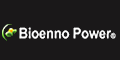





 Advertising
Advertising