GPS receivers and transducers are plugged into the units the same way they have been whether you use Ethernet or not. Ethernet is simply a separate cable that communicates information between two units.
The following 800,900 and 1100 series units are compatible with Ethernet: 858c, 898c SI, 958c, 998c SI, 1197c SI, 1198c SI.
Ethernet cables are available in 4 lengths:
2 foot- AS EC 2E
10 foot- AS EC 10E
20 foot- AS EC 20 E
30 foot- AS EC 30 E
There is also a 30 foot extension cable if more length is required:
AS ECX 30 E
Also make sure both units have the correct software for Ethernet functionality

To Ethernet a 700 HD Series unit you will need to add an adapter on to the end of the standard Ethernet cables mentioned on the previous page. This cable is the AS EC QDE. It is shown below:

The 2011 Models 700 HD Series units that are compatible with Ethernet are 798ci SI HD, 788ci, 778c HD and 788ci HD DI. No other 700 series units are compatible with Ethernet. (Non-HD and Prior 2010 Models are not Ethernet Compatible)

If you wants to use a TS-W Speed Sensor (paddle wheel) or a separate Temp Sensor (TG-W) with a 700 HD Series unit that is connected via Ethernet you will have to use an adapter since the Temp/Speed plug on the back of the 700 HD Series unit has been replaced by the Ethernet connector. This adapter is AS SW Y and is shown below.

-----
An explanation about the transferring of Sonar information
A unit can only receive Sonar information over the Ethernet that it is capable of using without Ethernet. By this I mean that for a unit to receive Side Imaging Sonar information over the Ethernet it must be a side imaging unit.
2D sonar units will only receive 2D sonar over the Ethernet
Examples: 778c HD, 788ci HD, 858c,958c,1158c
Side Imaging Units can receive 2D, DownImaging from Side Imaging and Side Imaging Sonar over Ethernet
Examples: 798ci SI, 898c SI, 998c SI, 1197c SI, 1198c SI
DownImaging units can only receive 2D Sonar and DownImaging Sonar
Example: 788ci HD DI
(Down Imaging from Side Imaging) and (DownImaging) are two different technologies and aren’t compatible over Ethernet.
Explanation
The DownImaging that comes from a Side Imaging Unit will not transfer via Ethernet to a DI unit. For example if I hook up a 1198 and 788ci HD DI unit the only information they can share is the 200kHz Downlooking sonar. No DownImaging information will be shared.
If I hook up a 1198 to a 798 they will share 200kHz downlooking, 83kHz downlooking, DownImaging from Side Imaging and Side Imaging Sonar.
----
#1- Ethernet and Interlink WILL NOT work at the same time. Whenever an Ethernet cable is hooked up to a unit the Interlink functionality is automatically disabled.
#2- Ethernet will not transfer other accessory information like Weathersense or XM NavWeather
#3- With Interlink we were using Y cables to allow you to plug in both Interlink and GPS. With Ethernet the GPS can be plugged directly into the back of the unit without a Y cable unless you need to connect another accessory like Weathersense or XM Nav Weather.
---
Watch for more to come and the Release of Ethernet Software to Compatible Units Coming Soon!


























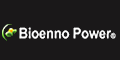







 Advertising
Advertising