I previously had Gen 2 10" with buttons and was able to set up the screen with sonar on the left side and structure scan left and right on the top of the right and down scan on the bottom right. With the touch unit I cant figure out how to get both. It only allows me to do left and right or down not both. looking for some help.
Thanks
HDS 12 touch split screen set up
Moderator: Ken Sauret
Re: HDS 12 touch split screen set up
On touch
-hit pages
-lower right hand side hit edit\customize
-pop up window
-simply drag from left menus into right window
-click save
-I'm not in front of my unit but I'm fairly sure you can make 8 custom windows.
-hit pages
-lower right hand side hit edit\customize
-pop up window
-simply drag from left menus into right window
-click save
-I'm not in front of my unit but I'm fairly sure you can make 8 custom windows.
Re: HDS 12 touch split screen set up
Ken
When dragging from the left it only allows one option. The left and right. It would allow mw to put this on there 8 times but I cant figure out how to select while its in the mode when you can drag it over.
Thanks
When dragging from the left it only allows one option. The left and right. It would allow mw to put this on there 8 times but I cant figure out how to select while its in the mode when you can drag it over.
Thanks
Re: HDS 12 touch split screen set up
Keep dragging multiple items and the screen will automatically adjust panel numbers.
When your are editing the windows there's a small menu box just above the window you are creating w some orange grids in them. That allows you to adjust what grid you want.
I think your second question is how to activate the menu fuctions when you are using that particular screen. All you have to do it press the screen you want to adjust and an orange border shows up around that window. It's similar to you holding the pages button down on your hds 10.
I hope I'm helping and not confusing you here.
Ken
When your are editing the windows there's a small menu box just above the window you are creating w some orange grids in them. That allows you to adjust what grid you want.
I think your second question is how to activate the menu fuctions when you are using that particular screen. All you have to do it press the screen you want to adjust and an orange border shows up around that window. It's similar to you holding the pages button down on your hds 10.
I hope I'm helping and not confusing you here.
Ken
Re: HDS 12 touch split screen set up
I will give it a shot.
Thanks
Thanks
Copyright © 2013-2025 WesternBass.com ®



























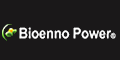





 Advertising
Advertising