By far, the most difficult part was running the wires and cables. If you decide to do it yourself, go buy an electricians snake at OSH or Home Depot first! Then put a lot of thought into where to put transducer and where to put module. Total time should be 2-4 hours.
Some people have used this site which has many options, but I did not and have no first hand knowledge.
http://transducershieldandsaver.com/home/
The steps were:
Install transducer on step wall ( not top )and route cable to console area.
Route ethernet cables from each HDS unit to console area.
Connect HDS unit yellow wire 'Wake Up Power on Lead' from each unit to console area.
Make hole from rod locker to console for cables.
Mount and connect LSS-1 module.
Finish LSS-1 power wiring.
Install software update.
The transducer was installed on the step wall ( not top ) directly above the drain hole. There can not be anything to the left or right of the transducer to block the signal. I don't have a jack plate so there is not enough room on the transom as lower unit would block the signal. The Structurescan view is not very useful on plane, so it is not critical that the transducer be in the water while on plane. I will use the old transducer while on plane.
I drilled the holes for the transducer bracket following Lowrance installation guide. A couple of stainless steel screws and marine sealant. All done. This places it about 1.5 feet from the old transducer in the bilge area, needed to take advantage of overlaying the 2D image over the top of the Downscan image. Overlaid together you can see how bass relate to cover and structure.
The transducer cable was run up the transom and held in place with a couple of nylon cable clamps.
I ran a snake from the cable access hole under the console, in parallel to the sterning cables, back to the battery access area. A few knuckle scrapes because there is no conduit at the bend. Through the boot that all other cables exit. Then I pulled the transducer through with the snake.
The HDS unit on the front was connected with a 15 foot Ethernet cable routed along the the starboard gunwale where the old cables were run, back through the access hole under the console. An elecrticians snake was used. No problem because there was a conduit. At the same time, I located the yellow wire 'Wake Up Power on Lead', connected a longer wire and ran that back with the Ethernet cable.
Accessory wake up line. From the back of the HDS find the Power/Data cable (blue connector with 2 cables). One cable is 5 wires for RS232 or RS422 and may not be used at all. The 3 wire cable was already be connected to power. The yellow wire may not be exposed and back in the cover.
The HDS unit on the console was be connected with a 15 foot Ethernet cable. A 3 foot cable would work. Excess cable was coiled and tie wrapped. Connected Ethernet cable HDS on console. At the same time, I located the yellow wire 'Wake Up Power on Lead', connected that to the yellow wire from the front HDS from the previous step.
The LSS-1 module is 7.5" x 8" and the transducer is 6.75" x 2.25" without bracket. The size and weight of the LSS-1 module forced me to change my plan ( under console ) and instead mount the module in the starboard rod locker. On the console wall, NOT on the outside wall. I placed it close to the starboard side where it would be better protected and shorter cable run, securing with 4 stainless steel screws.
In the top left corner by console in the rod locker there was already a half inch gap. I opened it up to 1.5 inches and cut away some of the foam. Under the console, on the outside wall, there was already a cable access opening. I ran an electricians snake from the rod locker hole back to the cable access opening. I then pulled the transducer cable, power cable, and two Ethernet cables through. The wire end of the power cable was left under the console to be connected later.
I connected the yellow wire from the LSS-1 to the two connected HDS yellow wires. The yellow wire will cause the LLS-1 to power on when either of the HDS units are powered on.
The ground - black lead was connected to a ground tab on a common connector block and the red + power lead connected to a power connector block. An in-line fuse was installed in the + red power lead.
You can verify "wake up" by looking at the power light on the LSS-1 module. Turn your HDS off, and the LSS-1 will go to sleep. Turn either one on and it will wake up.
A software update is required to use Structurescan. Follow the instructions on the Lowrance web site. You may need a MMC or SD card and card reader. Power the HDS unit off, put in the SD card, and power on. The update should start and may take a couple of minutes. When complete, power off, then back on.
Check the LED indicator lights on the LSS-1. Press the Pages key on the HDS and rotate until the Structure menu is located. Press enter. Press menu and select Structure Options. Highlight view and press enter. Select Down and press enter. Go fishing. Read the manual when you get home.
Chuck































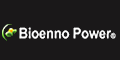





 Advertising
Advertising