CDFW introduces Autorenewal Fishing Licenses
CDFW introduces Autorenewal Fishing Licenses
2023 License Pricing
post672534.html?hilit=license#p672534
365 Day License INfo
california-365-day-fishing-licenses-for ... 39884.html
CDFW NEWS: CDFW introduces Autorenewal Fishing Licenses. To activate autorenewal, go online to the CDFW licensing website, set up an account, provide a payment method and choose the items you want to have automatically renewed. CDFW will then automatically issue your new items before the others expire. An email reminder indicating your autorenewal date is approaching will be sent prior to charging your payment method on file.
Q: What is Auto-Renewal?
A: Auto-Renewal is an option that allows customers to authorize CDFW to automatically charge their credit card for annual sport fishing licenses, report cards, and validations prior to their expiration dates. This convenient option means that anglers no longer need to worry about lapses in licensure occurring during transitions to new license years.
Once a customer applies Auto-Renewal to specific sport fishing license items, those items will be automatically renewed on November 15 of the preceding license year and mailed directly to the customer. For example, applying Auto-Renewal to a 2022 sport fishing license will result in a 2023 sport fishing license being automatically purchased on November 15, 2022, and mailed to the customer before the 2023 license year begins on January 1, 2023.
CDFW will not enroll customers in Auto-Renewal without their consent; they must choose the option within the Online License Sales and Services website after logging in to their customer record. The process only takes a few minutes. Customers will be asked to validate their email address, set up a password, provide a payment method, and choose the items they want to have automatically renew. Customers may only apply Auto-Renewal to items they are purchasing online or have already purchased and are still valid.
Q: What items are eligible for Auto-Renewal?
A: Only the following items are currently available for Auto-Renewal.
Sport Fishing Annual Licenses
Resident
Nonresident
Disabled Veteran
Recovering Service Member
Lifetime
Developmentally Disabled (Developmentally Impaired)
Mobility Impaired
Blind (Visually Impaired)
Voucher Redemption (automatically renews as a fee-based resident sport fishing license)
Report Cards
North Coast Salmon
North Coast Salmon Lifetime
Steelhead
Steelhead Lifetime
Sturgeon
Validations
Ocean Enhancement
Ocean Enhancement Lifetime
Second-Rod
Second-Rod Lifetime
Recreational Crab Trap
Q: Why isn’t Auto-Renewal available for my Low-Income Senior or Native American Sport Fishing License?
A: Certain items that require proof of eligibility are not available through Auto-Renewal. These items must be purchased in person at a CDFW office or by mail. If license counters are closed, please call or email your local CDFW office for more information.
Q: Why can’t other types of licenses issued by CDFW be automatically renewed (hunting licenses, commercial fishing licenses, falconry licenses, etc.)?
A: At this time, Auto-Renewal is a pilot program limited to sport fishing items. CDFW will be evaluating its effect on staff workload as well as talking to customers about their experiences and looking for ways to refine the process and improve customer service. CDFW expects to expand Auto-Renewal to other CDFW items in the future.
Q: After logging in to my customer record online, why don't I see the option to add Auto-Renewal to a sport fishing item I am trying to purchase online or have already purchased online, from a license agent, or through a CDFW license sales office?
A: To enable Auto-Renewal, you must first set up the Customer Record Security Settings (CRSS) by verifying your email address and establishing a password for your customer record. The password is a required security feature, in addition to your personal information already used to access your customer record, due to the storage of your credit card information.
Q: How do I know Auto-Renewal is secure?
A: To enable Auto-Renewal, customers are required to enable Customer Record Security Settings (CRSS). CRSS requires customers to validate their email address and add a password to their customer record. Once CRSS has been enabled, the customer will be prompted to enter the password each time they access their customer record online.
Q: Can you remove items from Auto-Renewal, once it’s selected?
A: Yes. You can remove items from Auto-Renewal, by deselecting the items from the Auto-Renewal List or you can remove all items by selecting the “Disable Auto-Renewal” button and opting out Auto-Renewal. For assistance, contact CDFW at (916) 928-2537 or LRB@wildlife.ca.gov.
Q: I’ve applied Auto-Renewal to my annual sport fishing license and second rod validation but have decided I only want the sport fishing license to be renewed automatically. Can I cancel the Auto-Renewal of my second rod validation?
A: Yes. You can remove any items you’ve applied Auto-Renewal to by deselecting the items from the Auto-Renewal Selection List under your customer record. You can also cancel Auto-Renewal for all items by selecting the “Disable Auto-Renewal” button and opting out of Auto-Renewal entirely. For assistance, contact CDFW at (916) 928-2537 or LRB@wildlife.ca.gov.
Q: If I have a Lifetime License, will I be automatically enrolled in Auto-Renewal?
A: No. If you have a Lifetime License you will have to manually log in to your customer record through the Online License Sales and Services website and choose the Auto-Renewal option. You will also be required to enter your credit card information even though no fee will be charged for the renewal of your lifetime license. Your stored credit card information can be used for subsequent purchases of other license items sold through the Online License Sales and Services website.
Q: Can I set up Auto-Renewal when buying a license from a license agent or at a CDFW license sales office?
A: No. The only way to enroll in Auto-Renewal is through our Online License Sales and Services website. License agents, CDFW sales offices, and telephone sales representatives cannot set up the required Customer Record Security Settings and credit card information for a customer’s record. However, regardless of how you purchased your license, you have the ability to enroll the license in Auto-Renewal at a later date by logging into your customer record through our Online License Sales and Services website.
Q: Can I enroll in Auto-Renewal if I already purchased my CDFW item(s)?
A: Yes. If you already purchased a CDFW item that is eligible for Auto-Renewal, you can enroll for the following year by logging into your customer record through the Online License Sales and Services website.
Q: If I apply Auto-Renewal to a report card and forget to report my harvest at the end of the year, will I still be automatically issued the same report card the following license year?
A: Yes. For report cards that require non-reporting fees if harvests are not reported by their specified deadlines, the report cards will be automatically renewed and you will be charged the associated harvest non-reporting fees. The only report card currently subject to a non-reporting fee is the Spiny Lobster Report Card. The following report cards may be purchased more than once in a license year: North Coast Salmon Report Card, Spiny Lobster Report Card, and Steelhead Report Card.
Customers who are enrolled in Auto-Renewal will receive two reminder emails listing all items scheduled for Auto-Renewal. The emails will be sent approximately 30 days and 14 days prior to the scheduled Auto-Renewal (November 15 of each year). The emails will include the cost for each item, the total dollar amount to be charged to the credit card on file (including harvest non-reporting fees if applicable), and the address the items will be mailed to before the start of the next license year.
Q: If I apply Auto-Renewal to my Steelhead Report Card and purchase a second Steelhead Report Card later during the same license year, will I automatically receive two Steelhead Report Cards the following license year?
A: No. Applying Auto-Renewal to a report card will only result in a single report card being automatically renewed the following license year, regardless of you purchasing additional report cards for the same species. The following report cards may be purchased more than once in a license year: North Coast Salmon Report Card, Spiny Lobster Report Card, and Steelhead Report Card.
FAQ https://wildlife.ca.gov/Licensing/Onlin ... to-renewal
Buy ONLINE https://www.ca.wildlifelicense.com/InternetSales/
Copyright © 2013-2025 WesternBass.com ®



























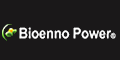





 Advertising
Advertising