Another Lowrance GPS Antenna goes bad
-
reellittlephish
- Posts: 80
- Joined: Fri Dec 09, 2005 7:52 pm
- Location: Las Vegas, Nevada
Another Lowrance GPS Antenna goes bad
I believe this will be antenna #5 which has gone bad since I bought my Skeeter ZX225 November 2007.
Three antennas went bad in 2008. They were LCG 2000 models. This is a LCG 3000. The console sonar is a LCX28C-HD and the Lowrance bow unit power off the dashboard power switch. NMEA 2000 network.
Fortunately I had rigged the LCG 3000 only to the console unit (dedicated GPS cable) and had the old LCG 2000 unit connected through the network to the bow sonar. This morning I was able to network the console unit using a converter cable. So I have GPS capability to both sonars.
I turned on the LCX28C at the ramp at Callville (Lake Mead) yesterday (Sunday) morning and registered 2 trail points (LCG 3000) before quitting. I never bothered to look at the new trails feature before, but I think every time the antenna has gone down while or just after acquiring GPS lock. Why??
The LCG 2000 antenna (new since June2008) continues to work. The LCG 3000 purchased in October 2008 is broken...Why???
Typically, I'll turn on the dash power and turn on the Lowrance console before the Skeeter is off the trailer. I run the GPS continuously at the console and the bow GPS runs only when the Trolling Motor is deployed. Only difference I can think off.
I sure would like to finally put an end to this problem. Running Mead from east of the Narrows in the dark sucks without a GPS track. If this had happened on Powell or some place I don't know well, I might have been shut down for the night. Only good thing yesterday is I could make that call at the launch ramp.
Three antennas went bad in 2008. They were LCG 2000 models. This is a LCG 3000. The console sonar is a LCX28C-HD and the Lowrance bow unit power off the dashboard power switch. NMEA 2000 network.
Fortunately I had rigged the LCG 3000 only to the console unit (dedicated GPS cable) and had the old LCG 2000 unit connected through the network to the bow sonar. This morning I was able to network the console unit using a converter cable. So I have GPS capability to both sonars.
I turned on the LCX28C at the ramp at Callville (Lake Mead) yesterday (Sunday) morning and registered 2 trail points (LCG 3000) before quitting. I never bothered to look at the new trails feature before, but I think every time the antenna has gone down while or just after acquiring GPS lock. Why??
The LCG 2000 antenna (new since June2008) continues to work. The LCG 3000 purchased in October 2008 is broken...Why???
Typically, I'll turn on the dash power and turn on the Lowrance console before the Skeeter is off the trailer. I run the GPS continuously at the console and the bow GPS runs only when the Trolling Motor is deployed. Only difference I can think off.
I sure would like to finally put an end to this problem. Running Mead from east of the Narrows in the dark sucks without a GPS track. If this had happened on Powell or some place I don't know well, I might have been shut down for the night. Only good thing yesterday is I could make that call at the launch ramp.
Last edited by reellittlephish on Mon Jan 12, 2009 7:17 pm, edited 1 time in total.
Re: Another Lowrance GPS Antenna goes bad
A friend of mine has gone through 3 Lowrance GPS Antennas since last June.
Something is definitely wrong where ever they make them. The factory service has been great and overnighted new ones to him but it is still a pain.
My original (2007) is still hanging in there.
Greg E.
Something is definitely wrong where ever they make them. The factory service has been great and overnighted new ones to him but it is still a pain.
My original (2007) is still hanging in there.
Greg E.
Re: Another Lowrance GPS Antenna goes bad
mine went out like 2 weeks ago also, it was just my first one. I hope your not buying them. call lowrance and they will replace it for you. a friend of mines went out also. its just bad units.
-
Dave Wilson
- Posts: 392
- Joined: Sun May 21, 2006 1:44 pm
Re: Another Lowrance GPS Antenna goes bad
they do have a problem- I'd say over 50% of mine are bad, and if you add radar they all fry badly asap.
Re: Another Lowrance GPS Antenna goes bad
I am glad someone posted this. I have a 2000 model and I just switched it from the front to the console and kept getting a "GPS Model not Responding". I had to do a factory hard reset and it worked when I was checking it with the front plugs, but right when I hooked it to the console, the same error message was coming up. Didn't have time to pull the boat out of the garage and do another reset.
Is this the same issue, or is this something new?
Is this the same issue, or is this something new?
-
Andrew Jackson
- Posts: 432
- Joined: Thu May 12, 2005 5:58 pm
Re: Another Lowrance GPS Antenna goes bad
I have been getting the same Not Responding and find the fuse blown on my network. I have been trying to find the problem with this for quite some time. So it might just be a bad antenna? In my case the fuse will last for quite some time and then blow. I replace it and it blows immediately. Wait till the next outing, replace the fuse and the same scenerio happens. So by the sounds of it the new 3000 is having issues. Is everyone having issues on a network?
Re: Another Lowrance GPS Antenna goes bad
No issues here... been running dual LCG2000 antennas since I got my Z20 new in 2006, and haven't had trouble one. There is a software update for the older LCG2000 antennas that is required for certain unit software updates, but should have no bearing on the blown fuses and such. Could have something to do with lost signals though, so be sure your firmware updates are current... firmware on the LCG2000 should be at 1.90 - software updates are available at:
http://www.lowrance.com/en/Downloads/Pr ... e-Updates/
Roger
http://www.lowrance.com/en/Downloads/Pr ... e-Updates/
Roger
Tight lines forever!
http://www.tunaman.org
*DISCLAIMER* - This post is in no way meant to be offensive. If you feel it is, please re-read then PM me for an explanation if it still offends?
http://www.tunaman.org
*DISCLAIMER* - This post is in no way meant to be offensive. If you feel it is, please re-read then PM me for an explanation if it still offends?
-
Andrew Jackson
- Posts: 432
- Joined: Thu May 12, 2005 5:58 pm
Re: Another Lowrance GPS Antenna goes bad
Well now I have issues. Can't they just upgrade through the satellites? I did not have issues until I installed the network. Worked fine for awhile and then pooof. I'll have to look into the upgrade, download thingy.
-
Dave Wilson
- Posts: 392
- Joined: Sun May 21, 2006 1:44 pm
Re: Another Lowrance GPS Antenna goes bad
The satellites have nothing to do with Lowrance- we just use the signals for free- keep paying your Federal taxes!!
-
Andrew Jackson
- Posts: 432
- Joined: Thu May 12, 2005 5:58 pm
Re: Another Lowrance GPS Antenna goes bad
Taxes? Wha dem gots to do wit GPS?
Re: Another Lowrance GPS Antenna goes bad
GAAAAAAAAAAAAAAAAARRRRRRRRRRRRRRRR
Create your own luck.
><> John Curry <><
><> John Curry <><
Re: Another Lowrance GPS Antenna goes bad
no it just the antennas on the 2007 and newer, mostly just the 2007. Lowrance has been having problems with the antennas.
-
reellittlephish
- Posts: 80
- Joined: Fri Dec 09, 2005 7:52 pm
- Location: Las Vegas, Nevada
Re: Another Lowrance GPS Antenna goes bad
JKitz,
This is not the same issue. With that message somehow your antenna is "not connected" to your sonar unit. If you have a GPS antenna working in some configuration...try this. Connect everything and power up. In menu go to system setup. look at NMEA network. If the sonar "sees" the antenna it will be listed.
Then power down the sonar and dis-connect the antenna. Power the unit back up and you should get a message on screen at start-up: GPS not responding".
Things to look for are stressed cable, slightly corroded connection points in the plug or anywhere in your network. Spray this out with contact cleaner you get at Fry's or Radio Shack.
Andrew,
If you are blowing fuses, then Lowrance has a pretty good diagnostic section online. You will need a multi-meter and some small alligator clips to run the diagnostic.
My guess is you probably have a partial connection somewhere in your wiring and when vibrated just right it grounds out. These can be really hard to locate. Simple to fix with a soldering iron and some shrink tubing. Actually you will probably be using profanity at some part in the diagnostic process. Once you understand the wiring diagram for your sonar/GPS it might be quicker to run new wiring through a fuse and auxiliary switch till you find the problem in the electrical rigging. that's what I'd do if facing a short time to a tournament.
Hope this helps
This is not the same issue. With that message somehow your antenna is "not connected" to your sonar unit. If you have a GPS antenna working in some configuration...try this. Connect everything and power up. In menu go to system setup. look at NMEA network. If the sonar "sees" the antenna it will be listed.
Then power down the sonar and dis-connect the antenna. Power the unit back up and you should get a message on screen at start-up: GPS not responding".
Things to look for are stressed cable, slightly corroded connection points in the plug or anywhere in your network. Spray this out with contact cleaner you get at Fry's or Radio Shack.
Andrew,
If you are blowing fuses, then Lowrance has a pretty good diagnostic section online. You will need a multi-meter and some small alligator clips to run the diagnostic.
My guess is you probably have a partial connection somewhere in your wiring and when vibrated just right it grounds out. These can be really hard to locate. Simple to fix with a soldering iron and some shrink tubing. Actually you will probably be using profanity at some part in the diagnostic process. Once you understand the wiring diagram for your sonar/GPS it might be quicker to run new wiring through a fuse and auxiliary switch till you find the problem in the electrical rigging. that's what I'd do if facing a short time to a tournament.
Hope this helps
-
reellittlephish
- Posts: 80
- Joined: Fri Dec 09, 2005 7:52 pm
- Location: Las Vegas, Nevada
Re: Another Lowrance GPS Antenna goes bad
Greg E.
I wish someone would overnight me one...
I went to the Lowrance site to get a RA number and the page is not issuing RA numbers.
I sent them an email to customer support and got an auto responder reply this morning.
Last time I used their customer service number the wait on hold was about 45 minutes; after being disconnected twice.
I wish someone would overnight me one...
I went to the Lowrance site to get a RA number and the page is not issuing RA numbers.
I sent them an email to customer support and got an auto responder reply this morning.
Last time I used their customer service number the wait on hold was about 45 minutes; after being disconnected twice.
Some Answers and Good Info to Know
OK, I see a lot of different issues in the messages above, and a lot of misinformation and misunderstandings. Let me offer some information that should help. First of all, for those who need customer service and seem to have bad luck contacting Lowrance, let me offer a different route. Contact Linda Colt in customer service, and she will take great care of you. Her contact information follows this post.
First, let me explain that the LCG 2000 antenna definitely had some issues in that it was discovered that whenever they were near radar users, the radar blast would kill the antenna. Flat out kill it! No way to tell by visually inspecting the antenna, but fried none-the-less. Lowrance fixed this problem by adding additional shielding in the LCG 2000. Then they realized there was no way to tell the difference from a 2000 with the extra shielding, and one of the older versions...so that is why Lowrance produced the LCG 3000. It is the identical antenna as the shielded 2000. There is no such thing as a "new LCG 2000" in June of 2008...that may have been new to the purchaser, but it was a year old or more antenna that someone sold as new.
Most times that people get the message that the GPS Module is Not Responding is not because the antenna is bad (though a bad antenna will also cause this message). Instead, it happens much more frequently from the antenna not having a good connection to a power source. Bad fuses, bad fuse holder springs, bad connections, failure to connect the power wire that goes to the antenna, are much more common problems that cause that error message.
Another potential source for this problem that nobody has mentioned, involves a manufacturing problem with some of the early tees that have blue connectors. If your network cable has the blue connectors, and you are getting the "GPS Module Not Responding" message, then go to your dealer and trade your blue connector tee for a new one (or have Navico send you a replacement for free). The newly manufactured blue Tees do not have a problem. If you have a red connector tee or black connector tee, there have been no problems with these tees. This blue connector tee problem is one that many dealers are not aware of yet. Another place to check for replacements is at the Lowrance/Navico booths at upcoming Sports Shows. I will have extra tees at the Western Washington show booth to trade for those who need them.
Now here is Linda's contact info...she is customer service par excellance, and she will take care of you:
Linda Colt
Customer Service Department
12000 East Skelly Drive
Tulsa, Ok 74128
1-800-324-1356 #8747
Direct line 918-438-8747
Fax 918-234-1745
Email: linda.colt@navico.com
I hope this helps!
ciao,
Marc
First, let me explain that the LCG 2000 antenna definitely had some issues in that it was discovered that whenever they were near radar users, the radar blast would kill the antenna. Flat out kill it! No way to tell by visually inspecting the antenna, but fried none-the-less. Lowrance fixed this problem by adding additional shielding in the LCG 2000. Then they realized there was no way to tell the difference from a 2000 with the extra shielding, and one of the older versions...so that is why Lowrance produced the LCG 3000. It is the identical antenna as the shielded 2000. There is no such thing as a "new LCG 2000" in June of 2008...that may have been new to the purchaser, but it was a year old or more antenna that someone sold as new.
Most times that people get the message that the GPS Module is Not Responding is not because the antenna is bad (though a bad antenna will also cause this message). Instead, it happens much more frequently from the antenna not having a good connection to a power source. Bad fuses, bad fuse holder springs, bad connections, failure to connect the power wire that goes to the antenna, are much more common problems that cause that error message.
Another potential source for this problem that nobody has mentioned, involves a manufacturing problem with some of the early tees that have blue connectors. If your network cable has the blue connectors, and you are getting the "GPS Module Not Responding" message, then go to your dealer and trade your blue connector tee for a new one (or have Navico send you a replacement for free). The newly manufactured blue Tees do not have a problem. If you have a red connector tee or black connector tee, there have been no problems with these tees. This blue connector tee problem is one that many dealers are not aware of yet. Another place to check for replacements is at the Lowrance/Navico booths at upcoming Sports Shows. I will have extra tees at the Western Washington show booth to trade for those who need them.
Now here is Linda's contact info...she is customer service par excellance, and she will take care of you:
Linda Colt
Customer Service Department
12000 East Skelly Drive
Tulsa, Ok 74128
1-800-324-1356 #8747
Direct line 918-438-8747
Fax 918-234-1745
Email: linda.colt@navico.com
I hope this helps!
ciao,
Marc
www.RangerBoats.com
www.Evinrude.com
www.QuickDropsWeights.com
www.Yamamoto.Baits.com
www.Lamiglas.com
www.Gamakatsu.com
www.LuckyCraft.com
www.Lowrance.com
www.TransducerShieldandSaver.com
www.Evinrude.com
www.QuickDropsWeights.com
www.Yamamoto.Baits.com
www.Lamiglas.com
www.Gamakatsu.com
www.LuckyCraft.com
www.Lowrance.com
www.TransducerShieldandSaver.com
- Otay Michael
- Posts: 1428
- Joined: Fri Oct 21, 2005 10:27 am
- Location: Del Mar, California
- Contact:
Re: Some Answers and Good Info to Know
I've got the blue tee (for my LCX-17m) and that thing is always going in and out of GPS service. I thought it was just how they worked (or didn't), glad you posted this. Most of the time it's not a problem as I'm on a local lake, but for some times on the Delta or the Colorado River back channels it's a God-send and a necessity (in that it works). Message sent.
Otay Michael
All I need to get into the money would be the four I usually get along with a 20# kicker.
Own no boring art: www.seewald.com
Name written in the book of life.
All I need to get into the money would be the four I usually get along with a 20# kicker.
Own no boring art: www.seewald.com
Name written in the book of life.
-
Andrew Jackson
- Posts: 432
- Joined: Thu May 12, 2005 5:58 pm
Re: Some Answers and Good Info to Know
Thanks for the information oh electronic guru's. I wish I would have, or someone else, posted this Q along time ago.
-
mark poulson
- Posts: 10551
- Joined: Sun May 08, 2005 4:16 am
- Location: Antioch, CA
Re: Some Answers and Good Info to Know
Marc is dead on about Linda Colt.
If you open the dictionary and look up "greatest customer service rep.", you'll find her picture.
Knowledgeable, friendly, and follows through. A total pro.
If you open the dictionary and look up "greatest customer service rep.", you'll find her picture.
Knowledgeable, friendly, and follows through. A total pro.
Attitude plus effort equal success
CLEAN AND DRY
CLEAN AND DRY
-
basskahuna
- Posts: 4
- Joined: Mon Sep 22, 2008 9:52 am
- Location: Westlake Village, CA
- Contact:
Re: Another Lowrance GPS Antenna goes bad
Hello! I'm the guy that Greg E spoke about. I've gone through 3 Lowrance 3000's since July and I think I have it figured out. My theory is that when tailering the boat with the cover on it or for long distances two things might have happened. Either it got way too hot under the cover and burned it out OR the cover flapped in the wind on it too much and that caused it to break. SO what I do now is I take it off and on everytime I go fishing. I put it on when I get to the lake and take it off when I leave. It only takes a minute or less. I have not had any problems since then. Hope this helps!
-
reellittlephish
- Posts: 80
- Joined: Fri Dec 09, 2005 7:52 pm
- Location: Las Vegas, Nevada
Re: Another Lowrance GPS Antenna goes bad
That LCG 2000 came from the Lowrance facility as replacement. The support tech who talked me through the troubleshoot told me shipment would be delayed because they were out of stock and having some problems with the units.
The question as to why the LCG 3000 unit (purchased in the LCX28C-HD box 9/19/08 at Bass Pro Shop in Las Vegas) would go out while the LCG 2000 replacement from Lowrance did not has not been answered. Both in the Skeeter; both powered off the same power source.
Linda Colt is great and very efficient. Why isn't the RA department working as well? By the way, the RA page at Lowrance remains down as of this posting.
The question as to why the LCG 3000 unit (purchased in the LCX28C-HD box 9/19/08 at Bass Pro Shop in Las Vegas) would go out while the LCG 2000 replacement from Lowrance did not has not been answered. Both in the Skeeter; both powered off the same power source.
Linda Colt is great and very efficient. Why isn't the RA department working as well? By the way, the RA page at Lowrance remains down as of this posting.
- micropterus
- Posts: 115
- Joined: Sun May 21, 2006 12:56 pm
- Location: Ventura County 'Da 805'
Re: Another Lowrance GPS Antenna goes bad
Just a short note regarding keeping up with the latest software updates for your Lowrance unit. As per Tunaman's advice, the link to the software updates page is pretty handy. You will need to copy the update files to a MMC/SD card which you insert into your unit. Just be sure not to use a card that has more capacity than 1 GB (one gigabyte). I went through the whole process a couple times and could not get the update files to load properly in the unit. I was using a 2 GB card. I contacted tech support and they mentioned that the "high speed" cards are not compatible with Lowrance software. Anything over 1 GB they consider high speed. I switched to a 1 GB card and had no problems. By the way this also fixed my 'GPS Module Not Responding" error message which was intermittent. I could clear the error condition sometimes by unplugging the power cord, wait a minute or two, then plug it back in, forcing the unit to re-boot, I guess. I am running a LCX 111c HD unit only and nothing is "networked" in the configuration. They may have (should have) addressed this problem with their later year models, anyone know ?
Just my .02 .... Hope this helps
Dan Curtis
Hey man, $2.00/gal gas !!! Whoooo Hooooo !!!
Just my .02 .... Hope this helps
Dan Curtis
Hey man, $2.00/gal gas !!! Whoooo Hooooo !!!
Have some fun out there .... Enjoy that time on the water !!
Re: Another Lowrance GPS Antenna goes bad
Lowrance is going through some changes and is trying to work out the bugs in their new CS computer system. Linda Colt is your best CS contact and Darrell Rollins for tech issues.
The newer units are voltage sensitive and voltage drops in the charging systems affects the HD units. You may want to consider a seperate 12V battery, in lieu of the cranking battery as a isolated power source. Motor cycle or small airplane batteries work good to power the electronics. Just my 2C worth.
Tom
The newer units are voltage sensitive and voltage drops in the charging systems affects the HD units. You may want to consider a seperate 12V battery, in lieu of the cranking battery as a isolated power source. Motor cycle or small airplane batteries work good to power the electronics. Just my 2C worth.
Tom
Re: Another Lowrance GPS Antenna goes bad
I do run 2GB SD cards in my units, and have for some time: 26C HD, 111C HD, 38C HD. However, your mileage may vary, so it is worth keeping in mind. They had updates quite some time back to enable support for the larger capacities, so units that haven't been updated with one of the more current updates probably won't support the large-capacity cards. Also, many of the older models won't either. One of the more recent updates also included a patch to speed up the access times on memory cards, FYI.
Unless you do a lot of recording, the additional storage is really unnecessary... waypoints, tracks and routes are all very small data elements, and should still leave plenty of room for the binary updates when they become available.
Roger
Unless you do a lot of recording, the additional storage is really unnecessary... waypoints, tracks and routes are all very small data elements, and should still leave plenty of room for the binary updates when they become available.
Roger
Re: Another Lowrance GPS Antenna goes bad
I got a LMS 520 C about a month ago and just had it installed. First trip out the GPS worked fine 6 days later and it will not connect, speed and time keep flashing and it does not acquire. Sounds like some of the same issues that are happening but I have only powered this unit up about a dozen times. I have the LCG 3000 should I just make the call for a new one? Or try and do some other diagnostics to get this thing running. Figures I open this thread on Friday and have this happen the next day and only the 2nd time out with my new unit.
Thanks,
DP
Thanks,
DP
[img]http://i158.photobucket.com/albums/t85/dp105532/photo2-1.jpg[/img]
Re: Another Lowrance GPS Antenna goes bad
Dan P, if you had it installed I would first have the installer check it. The installer should have a spare antenna to try first. Most cases of problems are not bad gps antennae; most times the installer didn't follow the installation instructions.
Some things to look for are if the antenna is mounted away from obstructions that will block the signal, and away from the gps unit itself. This can be confusing in that you will find people who have their antenna mounted in a bad area but still get enough reception to work. These people later use their boat in a new area that has fringe reception and find their unit no longer works, and they insist that the problem is a bad antenna. Another thing to look for is to make sure the power connections are good, including the spring in the fuse holder if it is spring loaded, and also that the connectors are tight.
ciao,
Marc
Some things to look for are if the antenna is mounted away from obstructions that will block the signal, and away from the gps unit itself. This can be confusing in that you will find people who have their antenna mounted in a bad area but still get enough reception to work. These people later use their boat in a new area that has fringe reception and find their unit no longer works, and they insist that the problem is a bad antenna. Another thing to look for is to make sure the power connections are good, including the spring in the fuse holder if it is spring loaded, and also that the connectors are tight.
ciao,
Marc
www.RangerBoats.com
www.Evinrude.com
www.QuickDropsWeights.com
www.Yamamoto.Baits.com
www.Lamiglas.com
www.Gamakatsu.com
www.LuckyCraft.com
www.Lowrance.com
www.TransducerShieldandSaver.com
www.Evinrude.com
www.QuickDropsWeights.com
www.Yamamoto.Baits.com
www.Lamiglas.com
www.Gamakatsu.com
www.LuckyCraft.com
www.Lowrance.com
www.TransducerShieldandSaver.com
Re: Another Lowrance GPS Antenna goes bad
well dan, mine did the same thing yours is doing, and i got my new antenna in friday, installed it on saturday and now everything works fine. They are having SERIOUS problems with there antennas. I sent mine back, they are replacing it, and also I bought one for backups.
Re: Another Lowrance GPS Antenna goes bad
Thanks for the feedback. I will go through everything than call for a new one if needed.
DP
DP
[img]http://i158.photobucket.com/albums/t85/dp105532/photo2-1.jpg[/img]
Re: Another Lowrance GPS Antenna goes bad
Get a Hummingbird....
It was cuff'm and stuff'm. Now it's catch'm and release'm
-
kopper_bass
- Moderator
- Posts: 1108
- Joined: Sun May 08, 2005 7:27 pm
- Location: Redwood City, CA
Re: Another Lowrance GPS Antenna goes bad
I would be interested to know how you have "POWER" going to your network?
The reason i ask is that you can get power from 2 different sources: 1 - is a dedicated connection from your boats power to the network cable itself. or 2 - power can be received from your LCX connection to the network.
My interest is knowing whether you power your network directly, or not, because i get mine from my LCX device instead (which i think is unconvential for most) and i have not had any problems with my antennas.
Curious?
Kopper_bass
The reason i ask is that you can get power from 2 different sources: 1 - is a dedicated connection from your boats power to the network cable itself. or 2 - power can be received from your LCX connection to the network.
My interest is knowing whether you power your network directly, or not, because i get mine from my LCX device instead (which i think is unconvential for most) and i have not had any problems with my antennas.
Curious?
Kopper_bass
Nobody remembers who came in 2nd place. Fish Hard - Play Hard!
Re: Some Answers and Good Info to Know
Hey Marc,
I too am having serious Lowrance LGC3000 antenna problems. I have sent my 2nd antenna to Lowrance and they have had it since early December. I can not reach anyone at Lowrance to get some sort of status. I took your info and tried to contact Linda Colt however, I have been unsuccessful thus far. I'm starting to wonder if Lowrance is going out of business!
I too am having serious Lowrance LGC3000 antenna problems. I have sent my 2nd antenna to Lowrance and they have had it since early December. I can not reach anyone at Lowrance to get some sort of status. I took your info and tried to contact Linda Colt however, I have been unsuccessful thus far. I'm starting to wonder if Lowrance is going out of business!
Harry Markarian
Markarian Investigations @ (209) 777-9696
USAF (Retired)
Merced PD (Retired)
C & C Marine
Markarian Investigations @ (209) 777-9696
USAF (Retired)
Merced PD (Retired)
C & C Marine
Re: Some Answers and Good Info to Know
Harry,
Keep trying Linda Colt's number; you should be able to reach her.
Lowrance is not going out of business; just the opposite is true. They are really busy trying to field a new product line after an extended holiday season, and now they are also busy with the many outdoor shows and getting ready for the BASSMASTER Classic where they plan to unveil some additional long-awaited technology improvements.
I'm working the Lowrance booth at the Western Washington Sportsman Show in Puyallup, WA all week (after my day job). I was able to speak with the Western Rep and I am told the 3000 antenna has been reliable and solid, but the 4000 model is now available which receives 16 satellites instead of 12 which allows it to lock on and update much faster. The 4000 can be used with any GPS that used the 2000 or 3000 antenna.
ciao,
Marc
Keep trying Linda Colt's number; you should be able to reach her.
Lowrance is not going out of business; just the opposite is true. They are really busy trying to field a new product line after an extended holiday season, and now they are also busy with the many outdoor shows and getting ready for the BASSMASTER Classic where they plan to unveil some additional long-awaited technology improvements.
I'm working the Lowrance booth at the Western Washington Sportsman Show in Puyallup, WA all week (after my day job). I was able to speak with the Western Rep and I am told the 3000 antenna has been reliable and solid, but the 4000 model is now available which receives 16 satellites instead of 12 which allows it to lock on and update much faster. The 4000 can be used with any GPS that used the 2000 or 3000 antenna.
ciao,
Marc
www.RangerBoats.com
www.Evinrude.com
www.QuickDropsWeights.com
www.Yamamoto.Baits.com
www.Lamiglas.com
www.Gamakatsu.com
www.LuckyCraft.com
www.Lowrance.com
www.TransducerShieldandSaver.com
www.Evinrude.com
www.QuickDropsWeights.com
www.Yamamoto.Baits.com
www.Lamiglas.com
www.Gamakatsu.com
www.LuckyCraft.com
www.Lowrance.com
www.TransducerShieldandSaver.com
-
reellittlephish
- Posts: 80
- Joined: Fri Dec 09, 2005 7:52 pm
- Location: Las Vegas, Nevada
Re: Some Answers and pin out voltages
I spent an hour on hold this morning to speak to a Lowrance Service Tech. He didn't know when the Automated RA number site will be back up.
---------------------------------
Meanwhile as I previously mentioned I am running the LCX28C-HD and the bow LMS520C on a blue connector network.
Here are the test results:
Finally I got to test the Lowrance GPS and Sonar circuitry on the 2007 Skeeter ZX225.
This is a currently working system LCG 2000 antenna on a Blue Network. A networked temperature sensor is part of the suite.
You must switch on the power switch at the console of this 2007 ZX225 Skeeter to power up the sonars at console and bow.
At the time of the test the Skeeter's on board Humminbird 480 charger was connected. Fully charged it measures between 12.4 and 13.1 volts. I actually got a initial 13.1v read off pins #1 and #2 on the GPS cable connection adapter at the stern of the Skeeter. Thereafter my highest read on the GPS system was 12.5v.
I used the diagrams from page http://www.lowrance.com/en/Support/Prod ... eNET-Blue/
TESTING THE PIN OUTS AT THE ANTENNA CABLE CONNECTION
A blue connector network to the LCG 2000
Paragraph 6:
The console LCX28C-HD cabling is connected
With console power off voltage between #1 and #2 is 1.1 to 1.0v
With console power on voltage between #1 and #2 is 12.4v
With console power off and GPS cable disconnected from the console Sonar voltage between #1 and #2 is 0.1 to 0.2v
GPS network to bow unit LMS 520C gives message GPS Unit not responding when Lowrance LCX28C-HD power/data and GPS cable disconnected.
Paragraph7 Using a Red Connector adapter on a blue connector network
Testing the GPS cable end...
Using this page:
http://www.lowrance.com/en/Support/Prod ... ceNET-Red/
With console power off, voltage between #1 and #2 at the console GPS cable is 0.2v
With console power on, voltage between #1 and #2 is 0.2v
With console power on and sonar power/data connected voltage between #1 and #2 is 0.2v
Test of male terminal points on back of LCX28C-HD
Power/data cable is connected to the back of sonar
pin test between #1 and #2 with console switch on is 12.5v
pin test between #1 and #2 with console switch off is 1.6v
When Sonar is powered off pin test between #1 and #2 with power/data cable disconnected is 0.0v
Paragraph 8
At console sonar LCX28C-HD
Test between #1 and #9 on power data cable with console power off is 1.5v
Test between #1 and #9 on power data cable with console power on is 13.1v
At bow sonar LMS 520C – test of power data cable
With console sonar power/data cable disconnected and console power off voltage between #1 and #9 is 0.0v
With console sonar power/data cable disconnected and console power on voltage between #1 and #9 is 0.0v.
With console power on voltage between #7 and #8 is 13.1v
With console sonar power/data cable connected and console power off voltage between #1 and #9 is 0.0v. Voltage between #7 and #8 is 1.4v.
With console sonar GPS cable connected voltage between #7 and #8 is 0.9v
Test of GPS cable on LMS 520C – uses red adapter in Blue Connector Network
I used this diagram page:
http://www.lowrance.com/en/Support/Prod ... ceNET-Red/
With console sonar power/data cable connected and console power off voltage between #1 and #2 (red connector adapter is 0.5 to 0.6v
With console sonar power/data cable connected and console power on voltage between # 1 and #2 is 12.4v
With console sonar power/data cable disconnected and console power off voltage between #1 and #2 is 0.2v
With console sonar power/data cable disconnected and console power on voltage between #1 and #2 is 0.2v
After test I powered up both sonars and acquired GPS lock
I have not un-cabled the wiring under the dash yet. Awaiting your thoughts.
Thanks,Tom
---------------------------------
Meanwhile as I previously mentioned I am running the LCX28C-HD and the bow LMS520C on a blue connector network.
Here are the test results:
Finally I got to test the Lowrance GPS and Sonar circuitry on the 2007 Skeeter ZX225.
This is a currently working system LCG 2000 antenna on a Blue Network. A networked temperature sensor is part of the suite.
You must switch on the power switch at the console of this 2007 ZX225 Skeeter to power up the sonars at console and bow.
At the time of the test the Skeeter's on board Humminbird 480 charger was connected. Fully charged it measures between 12.4 and 13.1 volts. I actually got a initial 13.1v read off pins #1 and #2 on the GPS cable connection adapter at the stern of the Skeeter. Thereafter my highest read on the GPS system was 12.5v.
I used the diagrams from page http://www.lowrance.com/en/Support/Prod ... eNET-Blue/
TESTING THE PIN OUTS AT THE ANTENNA CABLE CONNECTION
A blue connector network to the LCG 2000
Paragraph 6:
The console LCX28C-HD cabling is connected
With console power off voltage between #1 and #2 is 1.1 to 1.0v
With console power on voltage between #1 and #2 is 12.4v
With console power off and GPS cable disconnected from the console Sonar voltage between #1 and #2 is 0.1 to 0.2v
GPS network to bow unit LMS 520C gives message GPS Unit not responding when Lowrance LCX28C-HD power/data and GPS cable disconnected.
Paragraph7 Using a Red Connector adapter on a blue connector network
Testing the GPS cable end...
Using this page:
http://www.lowrance.com/en/Support/Prod ... ceNET-Red/
With console power off, voltage between #1 and #2 at the console GPS cable is 0.2v
With console power on, voltage between #1 and #2 is 0.2v
With console power on and sonar power/data connected voltage between #1 and #2 is 0.2v
Test of male terminal points on back of LCX28C-HD
Power/data cable is connected to the back of sonar
pin test between #1 and #2 with console switch on is 12.5v
pin test between #1 and #2 with console switch off is 1.6v
When Sonar is powered off pin test between #1 and #2 with power/data cable disconnected is 0.0v
Paragraph 8
At console sonar LCX28C-HD
Test between #1 and #9 on power data cable with console power off is 1.5v
Test between #1 and #9 on power data cable with console power on is 13.1v
At bow sonar LMS 520C – test of power data cable
With console sonar power/data cable disconnected and console power off voltage between #1 and #9 is 0.0v
With console sonar power/data cable disconnected and console power on voltage between #1 and #9 is 0.0v.
With console power on voltage between #7 and #8 is 13.1v
With console sonar power/data cable connected and console power off voltage between #1 and #9 is 0.0v. Voltage between #7 and #8 is 1.4v.
With console sonar GPS cable connected voltage between #7 and #8 is 0.9v
Test of GPS cable on LMS 520C – uses red adapter in Blue Connector Network
I used this diagram page:
http://www.lowrance.com/en/Support/Prod ... ceNET-Red/
With console sonar power/data cable connected and console power off voltage between #1 and #2 (red connector adapter is 0.5 to 0.6v
With console sonar power/data cable connected and console power on voltage between # 1 and #2 is 12.4v
With console sonar power/data cable disconnected and console power off voltage between #1 and #2 is 0.2v
With console sonar power/data cable disconnected and console power on voltage between #1 and #2 is 0.2v
After test I powered up both sonars and acquired GPS lock
I have not un-cabled the wiring under the dash yet. Awaiting your thoughts.
Thanks,Tom
Re: Some Answers and pin out voltages
Tom,
I'm starting to get clearer on your setup, but still have a ways to go before I understand your configuration.
I understand that your two units are powered from your Skeeter's power harness; but how is your network powered? You should have a power wire and Tee that provides your power to the network backbone. Am I correct in understanding that you do have your antenna and temp sensor tee'd into your network backbone? That is how you should have it setup, and you should carefully check your power connections that come from your network backbone and go to your battery.
If that is connected properly, you should get 12volts between pins 1 and 2 with the network power on, even when your Skeeter power cable is turned off (the 12v is coming from the network backbone power cable, which is the same way your antenna gets its power). If this power wire doesn't work properly, then your antenna is not getting power, and will display the GPS Module Not Responding message. When you have the backbone power turned off, you should be reading 0 volts between pins 1 and 2.
You confuse me though when near the bottom of your post you say that when you power up your network both units showed they locked onto the signal...if that is so then your network is properly working; so I'm not sure what the problem is.
Again, make sure your power connections are solid, clean, and working, and that you have the network backbone powered by your starting battery, with your antenna plugged into the network backbone and not coming from either the LCX 28 or bow unit. I'm betting your backbone is not properly setup, and not properly powered. Have you compared your backbone configuration to that on the Lowrance web page to compare power connections and antenna connections?
ciao,
Marc
I'm starting to get clearer on your setup, but still have a ways to go before I understand your configuration.
I understand that your two units are powered from your Skeeter's power harness; but how is your network powered? You should have a power wire and Tee that provides your power to the network backbone. Am I correct in understanding that you do have your antenna and temp sensor tee'd into your network backbone? That is how you should have it setup, and you should carefully check your power connections that come from your network backbone and go to your battery.
If that is connected properly, you should get 12volts between pins 1 and 2 with the network power on, even when your Skeeter power cable is turned off (the 12v is coming from the network backbone power cable, which is the same way your antenna gets its power). If this power wire doesn't work properly, then your antenna is not getting power, and will display the GPS Module Not Responding message. When you have the backbone power turned off, you should be reading 0 volts between pins 1 and 2.
You confuse me though when near the bottom of your post you say that when you power up your network both units showed they locked onto the signal...if that is so then your network is properly working; so I'm not sure what the problem is.
Again, make sure your power connections are solid, clean, and working, and that you have the network backbone powered by your starting battery, with your antenna plugged into the network backbone and not coming from either the LCX 28 or bow unit. I'm betting your backbone is not properly setup, and not properly powered. Have you compared your backbone configuration to that on the Lowrance web page to compare power connections and antenna connections?
ciao,
Marc
www.RangerBoats.com
www.Evinrude.com
www.QuickDropsWeights.com
www.Yamamoto.Baits.com
www.Lamiglas.com
www.Gamakatsu.com
www.LuckyCraft.com
www.Lowrance.com
www.TransducerShieldandSaver.com
www.Evinrude.com
www.QuickDropsWeights.com
www.Yamamoto.Baits.com
www.Lamiglas.com
www.Gamakatsu.com
www.LuckyCraft.com
www.Lowrance.com
www.TransducerShieldandSaver.com
-
reellittlephish
- Posts: 80
- Joined: Fri Dec 09, 2005 7:52 pm
- Location: Las Vegas, Nevada
Re: Some Answers and pin out voltages
Thanks Marc for the quick response. You're correct in that this LCG 2000 is working. However I started this thread when the LCG 3000 quit after just maybe 20 days fishing. I am working on my fifth GPS antenna and 3rd sonar unit at the console.
I haven't got under the console to un-cable yet. Did house plumbing repair this morning.
I haven't traced the network cable going forward yet. Apparently the network is powered from the power switch located on the console since it reads 12.4 to 13.1 volts when the power at the console is on.. However there is a 1.1 to 1.0 volt read when the power switch on the console is off.
At the stern there are two Tee connectors ganged together. the temperature sensor takes a connection, the GPS antenna takes a connection and one lead goes forward through the hull access. The remaining connection points have terminators on them.
I am not getting "GPS module not responding: message when I power up the LMS520C on the bow except in the one case where I do not have the LCX28C-HD at the console GPS cable connected.
I powered up both units both before and after running the pin out to see if they were still working. I thought about fishing Thursday(today) cause Las Vegas is getting a weather front. Ended up with wrenches in hand...oh well tomorrow. Trout Plant!
So yes the system is working now, but I am still going through antennas and Sonars.
One aspect of my rigging which I haven't got an answer for is why am I reading a small voltage through my GPS cables when the power switch which controls them is off?
Thanks again for your help. I sent off the test results to Lowrance Support as well. Give me a day or so to contort myself into the cockpit and get the power cables and blue network traced.
Tom Beck
I haven't got under the console to un-cable yet. Did house plumbing repair this morning.
I haven't traced the network cable going forward yet. Apparently the network is powered from the power switch located on the console since it reads 12.4 to 13.1 volts when the power at the console is on.. However there is a 1.1 to 1.0 volt read when the power switch on the console is off.
At the stern there are two Tee connectors ganged together. the temperature sensor takes a connection, the GPS antenna takes a connection and one lead goes forward through the hull access. The remaining connection points have terminators on them.
I am not getting "GPS module not responding: message when I power up the LMS520C on the bow except in the one case where I do not have the LCX28C-HD at the console GPS cable connected.
I powered up both units both before and after running the pin out to see if they were still working. I thought about fishing Thursday(today) cause Las Vegas is getting a weather front. Ended up with wrenches in hand...oh well tomorrow. Trout Plant!
So yes the system is working now, but I am still going through antennas and Sonars.
One aspect of my rigging which I haven't got an answer for is why am I reading a small voltage through my GPS cables when the power switch which controls them is off?
Thanks again for your help. I sent off the test results to Lowrance Support as well. Give me a day or so to contort myself into the cockpit and get the power cables and blue network traced.
Tom Beck
Copyright © 2013-2025 WesternBass.com ®



























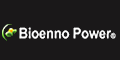





 Advertising
Advertising